The Selection menu consists of the Zoom To Selected Features and Clear Selected Features tools.
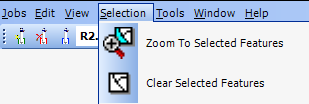
Zoom to Selected Features
To zoom in toward a set of selected features, select the Zoom to Selected Features command from the Selection menu.
Clear Selected Features
To remove all features from the Selection tab, select the Clear all Features command from the Selection menu. It does NOT remove features from the map.
 |
The Clear Selected Features tool also appears on the Map Tools toolbar. |
