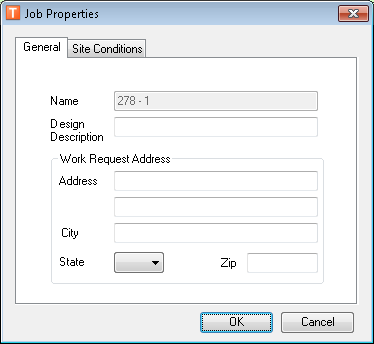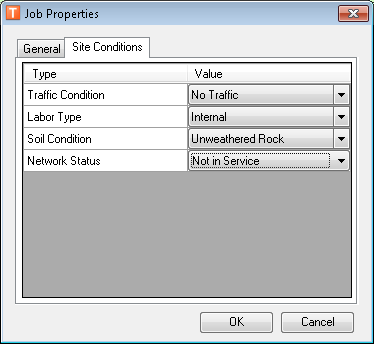The Job Properties window has two tabs, the Location tab and Site Conditions tab.
The General tab lists the jobs automatically assigned name. It also has fields where you can enter a description of the design and its address.
The Site Conditions Tab has fields that give information about conditions at the job site. For example, you can enter information about traffic, labor and soil, and network status.