The Graphics list allows you to create and store graphic elements for placement on the map. Graphic favorites may be placed without an edit session started. To create graphic favorites or categories, you must begin an edit session.
To view the Graphics list, click the Graphics button  on top of the Table of Contents.
on top of the Table of Contents.
The Active Annotation Target tool provides the flexibility to place graphics in two different formats: graphic and annotation.
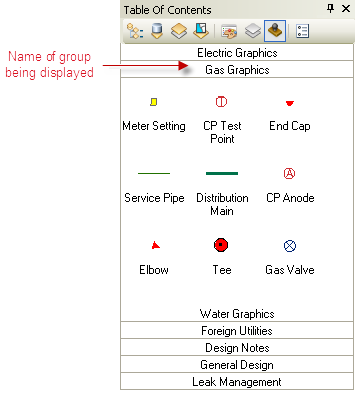
Graphics list in ArcFM Desktop applications (ArcFM, Designer, ArcFM Viewer).
