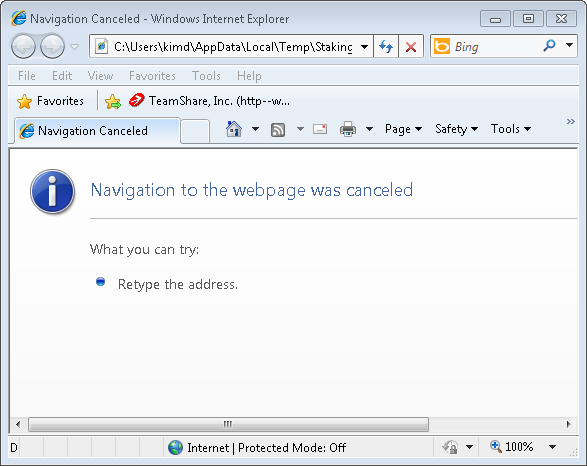Designer Staker offers the ability to export a staking sheet or bill of materials to a web browser. Should the export fail with the following error message, follow the steps below to enable the necessary permission.
To correct this issue, you must enable the option to allow active content to run in files on My Computer. Follow the steps below to enable this option.
- Open Internet Options (Control Panel > Internet Options).
- Select the Advanced tab.
- Select the checkbox next to the option labeled: Allow active content to run in files on My Computer.
- Restart Internet Explorer.