
ArcFM Engine Configuration Guide
Add Element

| ArcFM Engine > ArcFM Engine Administrator > Layout > Add Element |
Version: 10.1 |
This tool allows you to add new commands, dockable windows, extensions, etc. Click Add to begin the wizard.
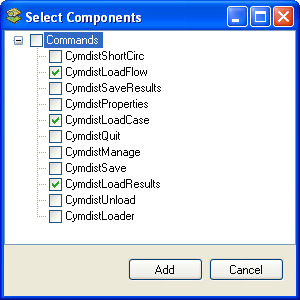
Figure 1