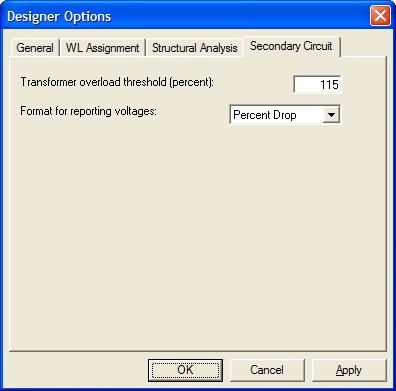Using ArcFM Solution Desktop
Secondary Circuit Tab

| ArcFM Desktop Overview > Designer > Designer Basics > Designer Options > Secondary Circuit Tab |
To set the options for Secondary Circuit Analysis, click Tools ->Designer Options from the Main Menu toolbar and select the Secondary Circuit tab. Here you may modify:
This example shows how each of the different formats displays a value of 115 volts in a circuit whose base voltage is 120 volts:
This is the value that is consulted when the circuit model display draws attention to an "overloaded" transformer. When the transformer carries more than this percentage of its kVA rating as load, it is considered overloaded.