

| ArcFM Desktop Overview > ArcFM > Edit Tasks > Linear Point |
The ArcFM Linear Point edit task allows the user to place a point feature as the last point of a line edit sketch. This enables the ArcMap sketch construction tools (direction, length, etc.) to be used to place a point feature.
A user may use the ArcFM Linear Point edit task to place an Anchor Guy at a specific angle and distance from a pole.
The ArcFM Linear Point edit task may be assigned to a point feature as the Create Edit Task in ArcCatalog. If your administrator has set the edit task for a feature, that edit task will appear in the Task field of the Editor tab when the feature is selected on the Targets tab. To place point features with ArcFM Linear Point as their Create Edit Task, follow steps 4-6 below.
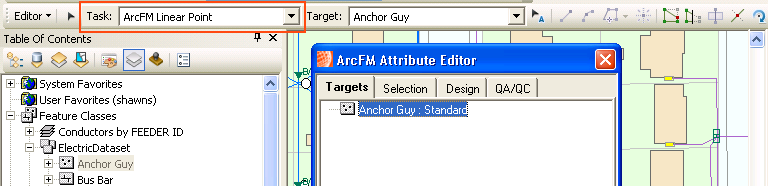
ArcFM Linear Point is shown as the Task for Anchor guy. This indicates that the Anchor Guy feature has ArcFM Linear Point assigned as its Create Edit Task in ArcCatalog.
An ArcMap user may also access this edit task in the Task field on the Editor toolbar.
With an edit session started, double-click a point feature on the Features tab (or CUs tab if using Designer) to add it to the Targets tab of the Attribute Editor.
If necessary, add the Edit Task and Target Layer tools to the Editor toolbar through the Customize dialog box.
Select the point feature on the Targets tab.
Select ArcFM Linear Point in the Task field on the Editor toolbar.
Click the map to begin the sketch. You may right-click to access the ArcMap sketch construction tools such as Direction, Parallel, or Length.
Single click to add vertices to the sketch.
Double-click or right-click and select Finish Sketch to finish the sketch. The point at which you double-click is where the point feature is placed.
|
The Direction/Length tool allows you to place the Anchor Guy exactly 30 map units away from the pole and at a 45-degree angle. |
Double-click to finish the sketch. The Anchor Guy is placed at the final vertex. |