

| ArcFM Desktop Overview > Designer > Extended Data Overview |
Extended Data allows you to maintain data specific to your work management system (WMS). Extended data will appear only if a design is open and the CU has been configured properly (see Configuring ArcFM Solution online help). You may edit extended data for a single CU using the Extended Data tab or edit extended data for multiple CUs using the Extended Data Editor.
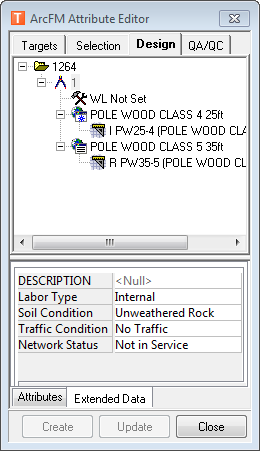
Extended Data tab
If you have an Extended Data Definition table set for the selected class(es) (Support Structure in the example above), then you will see the Extended Data tab. Extended data replaces the Metadata Editor setting for this class.
Note: If the Extended Data tab is not available, extended data may not be properly configured for that CU type (see Configuring ArcFM Solution online help).
Extended data may be propagated to the child nodes using the Extended Data Editor. If you set extended data for a work request, it may be inherited by the design, work location, and CU nodes beneath it.
The fields on the Extended Data tab also appear on the Site Conditions tab in Workflow Manager. You may edit these fields on this tab as well.
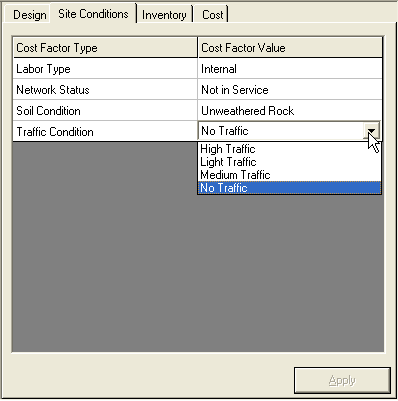
Extended Data in Workflow Manager