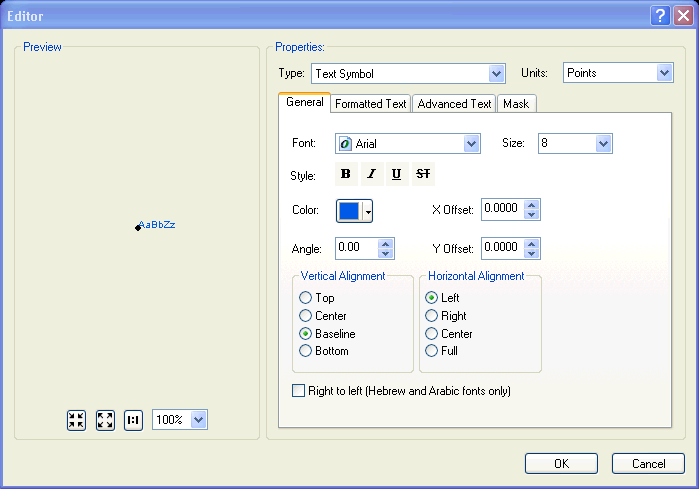| ArcFM Desktop Overview > ArcFM > Map Insets > Edit Labeling Options |
In addition to font size and color, you can edit additional labeling properties such as offset, alignment, leading, and character spacing.
On the Display tab, double-click the Map Inset feature class OR right-click and select Properties.
Select the Symbology tab.
To add labels, click the Label Source Rectangle and/or Label Destination Rectangle checkboxes. You may set independent labels and properties for the source and destination frames.
Click Label Options to determine label placement and font properties.
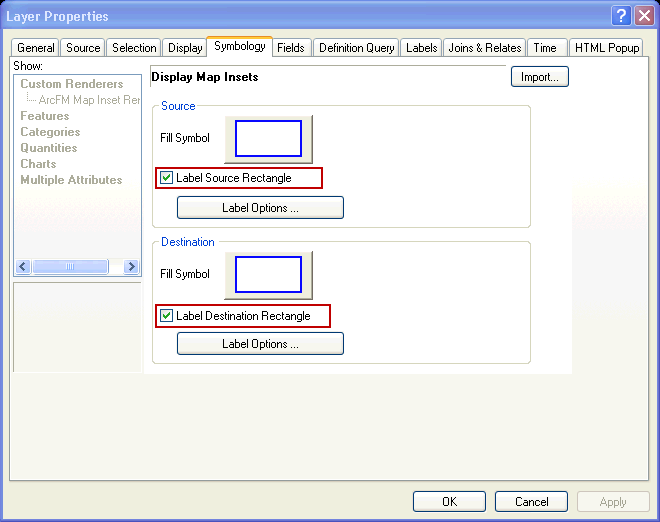
Click the Symbol button to edit font and color properties of labeling text.
Click the Properties button to edit offsets and alignment. A preview window displays labeling offsets as you change them.