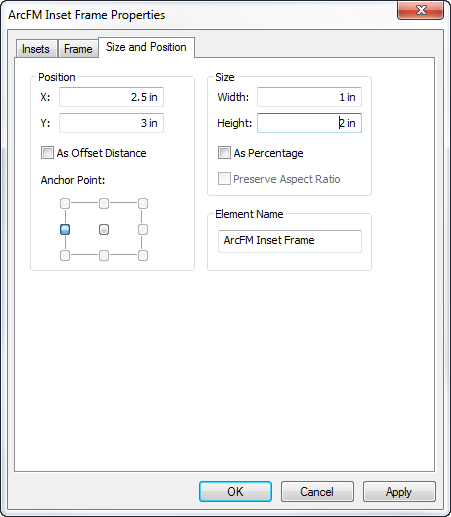Once ArcFM inset frames have been created, you may edit properties such as: data source, frame, size, and position.
- Right-click the window containing the inset frames and select Properties.
- Three tabs are available in the Properties window: Insets, Frame, and Size and Position.
- Use the Insets tab to edit the data source, display settings, or scale settings. These refer to the content, size, and scale of the inset frames. Click Edit Text Symbol to modify the label text.
- Select the Frame tab to modify the color and outline of the window around the inset frames or to add a drop shadow.
- Select the checkbox labeled "Draft Mode - just show name" to draw only the window that contains the inset frames. The map will draw faster and you may still view the contents of the inset frames by selecting File > Print Preview on the main menu.
- The Size and Position tab allows you to determine an anchor point for the window as well as its size.
Frame Tab
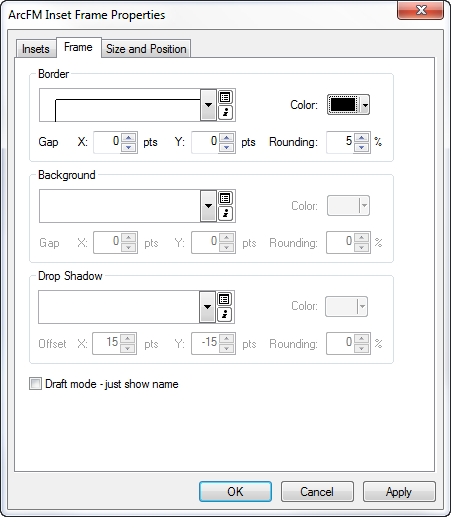
Size and Position Tab