Before associating conductors and cables to particular ducts or trench positions, they may first be related to the conduit system feature. Objects and features may be related to configured or unconfigured conduits.
- Select a conduit system feature and expand it in the Selection tab of the Attribute Editor. When the conduit system feature is expanded the relationships that may be established are displayed.
- Select the relationship that corresponds to the feature you wish to relate and right-click it. For example, if you are relating a primary conductor to the conduit system, right-click Primary Underground Conductor.
- Select Create Related Object to display the ArcFM Create Related Object Tool dialog.
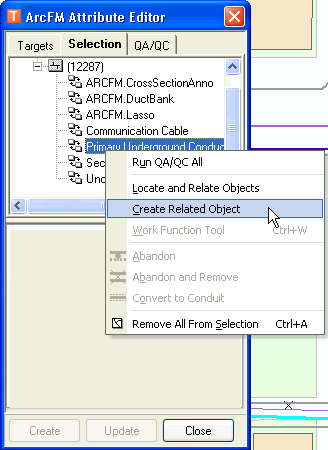
- Edit the attribute fields.
- Click the Shape field to display Sketch button.
- Click the Sketch button and draw the feature on the map.
- Click Create on the ArcFM Create Related Object Tool window.
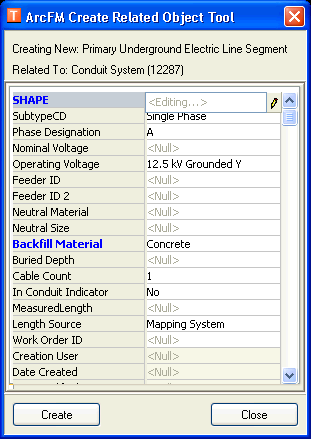
- Click Close. You can now associate the conductor with a specific position in the conduit system feature.

