

| ArcFM Desktop Overview > ArcFM Viewer > ArcFM Viewer Options > Attribute Viewer Options |
The Attribute Viewer tab allows you to modify various settings for the Attribute Viewer.
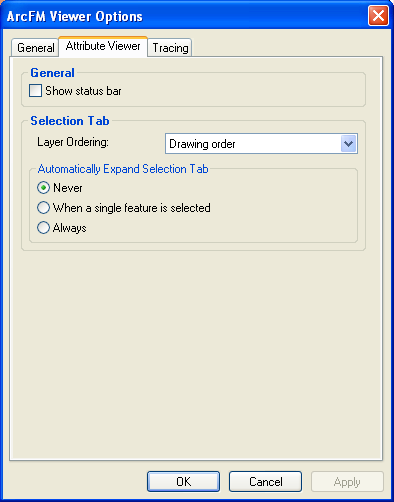
Attribute Viewer tab
You may show a status bar that indicates the number of items selected. When enabled, the status bar may be found at the bottom of the Attribute Viewer.
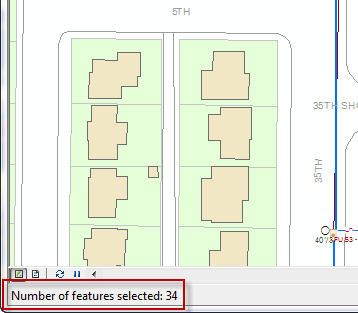
Status bar
You may determine the order in which features appear on the Selection tab. Choose from drawing order or alphabetical order.
The Automatically Expand Selection Tab option expands and selects the top node in the list when features are added to the Selection tab of the Attribute Viewer. In the sample figure below, FUS39370 was expanded automatically (and its attributes displayed in the grid) when the group of features was selected.