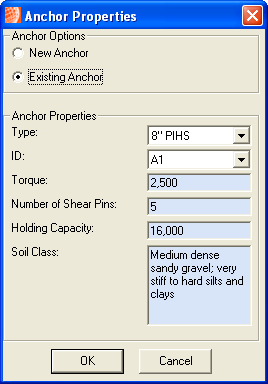Use the Anchor properties to modify the properties of an existing anchor or to create a new one.
- Right-click a guy and select Anchor Properties.
- Create a new anchor or select an existing one.
- Check New Anchor to create a unique ID. Select a Type.
- Check Existing Anchor to use an existing anchor. Select an anchor from the ID field. If the anchor is not attached to another guy, you may change its type.
- Click OK to save changes and dismiss the window. Click Cancel to dismiss the window without saving changes.