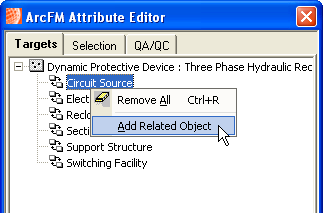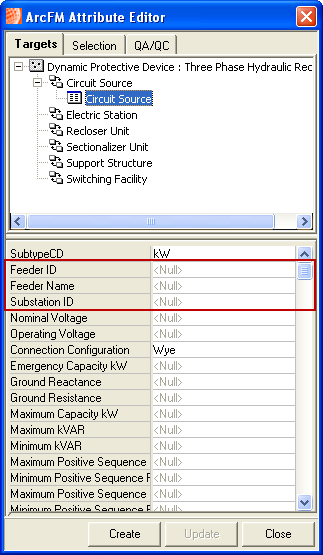Follow this procedure when adding a new circuit to your feeder system:
- With an editing session started, add the Circuit Source feature class (e.g., Dynamic Protective Device) to the Targets tab and expand the class.
- Right-click Circuit Source and select Add Related Object to create a relationship between the circuit source feature class (e.g., Dynamic Protective Device) and the CircuitSource object.
- Enter values in the FeederID, FeederName and SubstationID fields.
- Place the feature on the map.
- Continue to add features to the new source. The Feeder Manager autoupdaters will dynamically update the FeederID value for all features added to the feeder.