The Add to Post Queue  tool is used in conjunction with Geodatabase Manager. It sends the current version to the post queue where Geodatabase Manager can post it as configured. The version must meet the following criteria before it can be posted:
tool is used in conjunction with Geodatabase Manager. It sends the current version to the post queue where Geodatabase Manager can post it as configured. The version must meet the following criteria before it can be posted:
- NOT a Process Framework version (i.e., session or design)
- NOT the SDE.Default version
To send a version to the Post Queue, follow the steps below. You may need to add the Add to Post Queue to a toolbar.
- Click the Add to Post Queue
 button.
button.
- In the Submit to Post Queue window, select the version you'd like to send to the post queue.
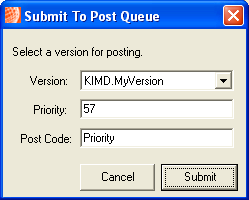
- Set a priority value in the Priority field. A version with a higher priority (i.e., a higher number) is posted before versions with lower priority values (i.e., lower number). For example a version with a priority of 57 will post before a version with a priority of 4.
- Enter a post code in the Post Code field. This value must match EXACTLY the value set up in the Geodatabase Manager configuration (Set Post Codes field for Non-Px Versions on Version Processing tab). This value is case-sensitive. If the post code doesn't match EXACTLY, the version will not be posted.
- Click Submit to add the version to the post queue.


 tool is used in conjunction with Geodatabase Manager. It sends the current version to the post queue where Geodatabase Manager can post it as configured. The version must meet the following criteria before it can be posted:
tool is used in conjunction with Geodatabase Manager. It sends the current version to the post queue where Geodatabase Manager can post it as configured. The version must meet the following criteria before it can be posted: button.
button.