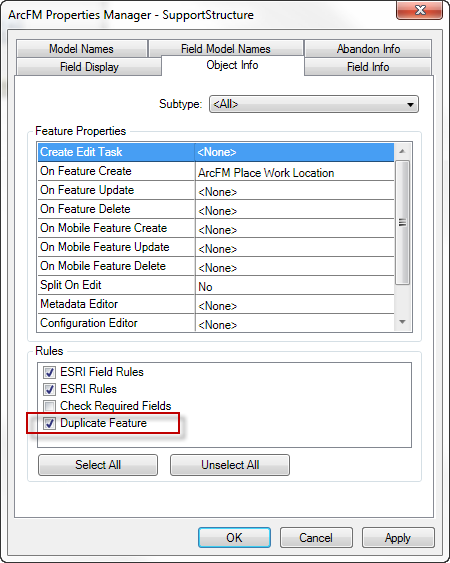ArcFM Desktop Configuration Guide
Duplicate Feature Validation Rule

| ArcFM Desktop > Designer Express > Optional Configurations > Duplicate Feature Validation Rule |
This object validation rule ensures that duplicate features are not created when you commission design feature classes in Designer Express. You would use this rule when running QA/QC after you commission design feature classes. For example, a support structure and a transformer that have the same geometry would be validated, however two support structures that have the same geometry would not be validated. In the example, each support structure would generate a QA/QC error. This rule works only on features, not tables.
To enable: