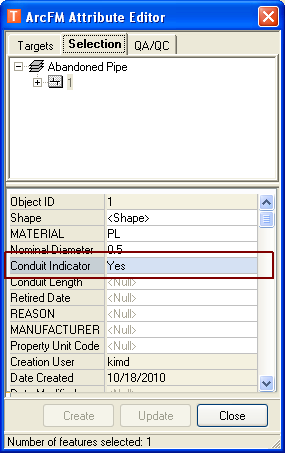This abandon method may be used ONLY with linear features. To use this method, Abandon to Subtype, Abandon to Feature Class, or the Abandon Indicator must be configured as well (it is NOT recommended to use Abandon and Remove functionality). Users are not required to both abandon a feature and convert it to conduit. Rather the Convert to Conduit tool makes use of these tools. When the user selects a linear feature such as a distribution main and clicks Convert to Conduit, the tool first performs the abandon as it is configured (abandon to subtype or feature class). Next the ConduitIndicator field on the abandoned feature is changed to Yes.
- First you will need to configure the Abandon tool (abandon to subtype, feature class, or abandon indicator).
- Depending on the abandon method you configured in step 1, select the destination feature class. This is the class to which the feature will be abandoned. In the case of Abandon to Subtype and Abandon Indicator, the source and destination are the same. Right-click this class and select Properties.
- In the Properties window, select the Fields tab and create a field called ConduitIndicator. You can name this field anything you'd like, as long as the appropriate model name is assigned (step 6). Required field properties are listed below:
Data Type: Text
Domain: Yes/No Indicator
Length: 5
- Click OK.
- Right-click the same destination feature class (that has the ConduitIndicator field) and select ArcFM Properties Manager.
- On the Field Model Names tab, select the ConduitIndicator field and assign the MMCONDUITINDICATOR field model name.
- Click OK.
- Right-click the feature class to be abandoned or the source feature class (e.g., Distribution Main) and select ArcFM Properties Manager. If you are using Abandon to Subtype or Abandon Indicator, this will be the same feature class as the destination.
- Select the Model Names tab.
- Assign the model name MMCONDUITABLE. The feature class will then be displayed in the Convert to Conduit window of the Abandon Tool Options in ArcMap and can be selected to be converted to conduit.
- Click OK.
When users click the Convert to Conduit tool in ArcMap and then click this feature class, the feature will be abandoned and the conduit indicator on the abandoned feature will display Yes.
 |
This tool modifies the Conduit Indicator field to represent pipe that can act as casing for a new pipe. It does NOT convert an abandoned pipe to a Conduit System feature and does not utilize Conduit Manager tools.
|