Versions should be reconciled (edits copied down from a parent or default version) on a regular basis to maintain data integrity. Use the Version Processing tab to determine specifics about how the reconcile process is executed.
The majority of configuration for the Geodatabase Manager occurs on the Version Processing tab. This is where you determine how the reconcile and post processes work. You may also assign Action Handlers on this tab.
- First, ensure you have the correct service selected in the Available Services window.
- On the Version Processing tab, select and expand the Reconcile Process node in the tree at the left.
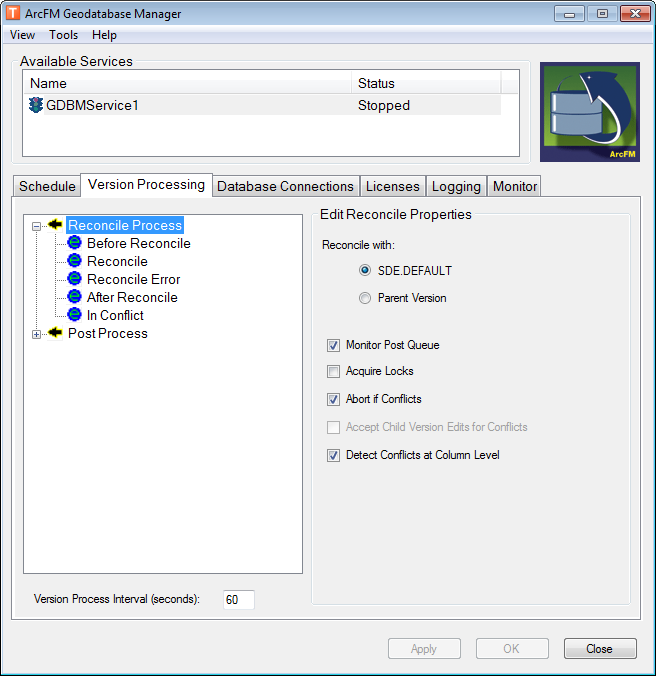
- When you have the Reconcile Process node selected, the Reconcile Properties are visible in the right side of the window. Set the properties to determine how reconcile occurs.
- Reconcile With: Select whether you want versions to reconcile with the Default version in your geodatabase or with each version's parent.
- Monitor Post Queue: This setting determines whether Geodatabase Manager should look at the post queue for versions waiting to be posted between version reconciles. This setting applies only if you are running Reconcile and Post services and the same time. The Post service will run first, followed by the Reconcile. If any versions enter the Post queue during the Reconcile service and this option is selected, the versions will be posted between reconciled versions. Select the checkbox to monitor the post queue.
When the Monitor Post Queue option is disabled (unchecked), Geodatabase Manager will still check the queue for versions to be posted. However it will not check until the current reconcile is complete. Should the reconcile complete just before the next reconcile is scheduled to begin, then Geodatabase Manager may not have time available to check the post queue. In this case it will not check the post queue.
- Acquire Locks: This option determines whether the process locks the parent version during reconcile. When this option is selected, users cannot connect to the version being reconciled against (e.g., SDE.Default) during reconcile. This option is off by default.
- Abort if Conflicts: This option works in conjunction with the Accept Child Version Edits for Conflicts setting. If conflicts are detected during reconcile, you can elect to abort reconcile on the current version. If you choose this option, the Accept Child Version Edits for Conflicts option is unnecessary. If you unselect this option, you can use the Accept Child Version Edits for Conflicts option. The Abort If Conflicts option is on by default.
- Accept Child Version Edits for Conflicts: This option is enabled only if the Abort if Conflicts option is turned off (unselected). If conflicts are detected during reconcile, you can determine whether the edits are retained from the child or the parent. Select this option to keep edits from the child version. Leave this option unselected (and Abort if Conflicts unselected) to keep edits from the parent version. This option is off by default.
-
Detect Conflicts at Column Level: This option provides an additional definition to conflicts. Traditionally a conflict is defined as changes to the same feature in both the parent and child versions. This option narrows that definition to require that those edits be on the same field. This option is off by default. Here's an example scenario: The parent version modifies the RatedkVA field of XFR15. The child version modifies the Manufacturer field of XFR15.
Selected: The example scenario is NOT a conflict. If both parent and child modify the same field, then a conflict is detected.
Unselected: The example scenario IS a conflict.
- After setting the Reconcile Properties, you may choose to assign action handlers to the events on the Reconcile Process. Expand the Reconcile Process node to see the available events. Action handlers are discussed later in this section.
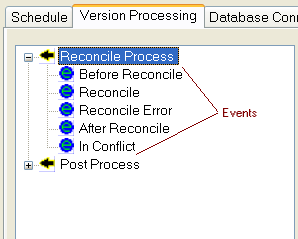
- Click Apply to save changes and retain the Geodatabase Manager window. Click OK to save changes and dismiss the window. Click Close to dismiss the window. You will be prompted to save changes before closing.
 |
You can modify the configuration of a service while it is running, but your changes will not be active until the service is restarted.
|
Version Process Interval: This setting determines how often a running service will check to see if it is inside a valid interval window for processing. If it is, it will being processing accordingly (posting or reconciling).


