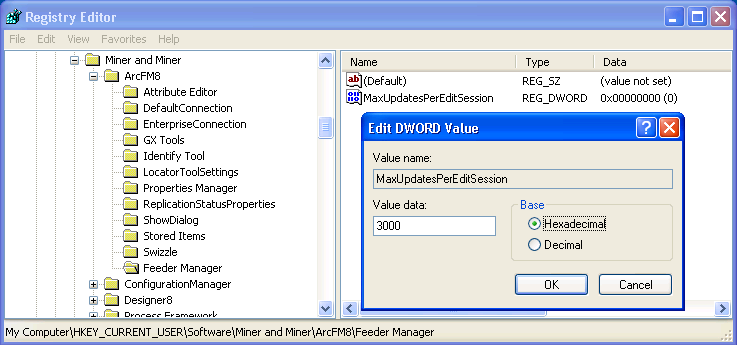| Configuring the ArcFM Solution Overview > ArcCatalog Tools > Troubleshooting ArcCatalog Tools > Trace All Feeders crashes while running. |
Problem: Trace All Feeders crashes while running.
Cause: Trace All Feeders fails because it is attempting to update too many features at the same time. A suspected cause of some cases of Trace All Feeders failure is a limitation - either in ArcGIS or in the underlying RDBMS - in the number of features that can be updated within a single edit session.
Resolution: The MaxUpdatesPerEditSession registry value can be used to set the limit to the number of features that can be edited during each edit session (i.e., the time between Start Editing and Stop Editing). If this key exists and has a value greater than 0, then Trace All Feeders will break its updates into blocks of edits inserted into separate edit sessions. Each edit session will make no more edits than the MaxUpdatesPerEditSession value. Edits are saved after each edit session.
Create the MaxUpdatesPerEditSession value in the registry. Use the steps outlined below.
A value of 0 indicates no limit and Trace All Feeders will not break edits into separate edit sessions. This is the default setting.