The Add CUs tool in the ArcFM System Favorites Manager allows you to add CUs on the Compatible Units tab. Any CUs added to the Compatible Units tab will appear on the CUs tab in ArcMap (with Designer) and may be used to create Favorites. To add CUs from the CU library (MM_CU_LIBRARY table), follow the steps outlined below.
- In ArcCatalog, open the ArcFM System Favorites Manager and select the Compatible Units tab.
- Here, you can add a CU to any category (System Favorites, Compatible Units, or any sub-categories). Right-click the category to which you want to add the CU and select Add CUs.
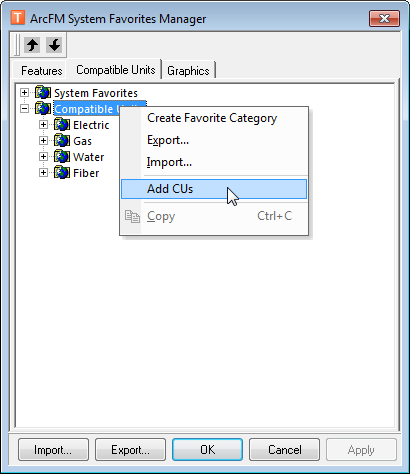
- In the Add Compatible Unit window, select one or more CUs to add to the selected category. Use the Shift or Ctrl key on the keyboard to select multiple CUs. You can use the Search field to locate specific CUs by name.
- Once you have selected the CU(s) you want to add, click OK.

